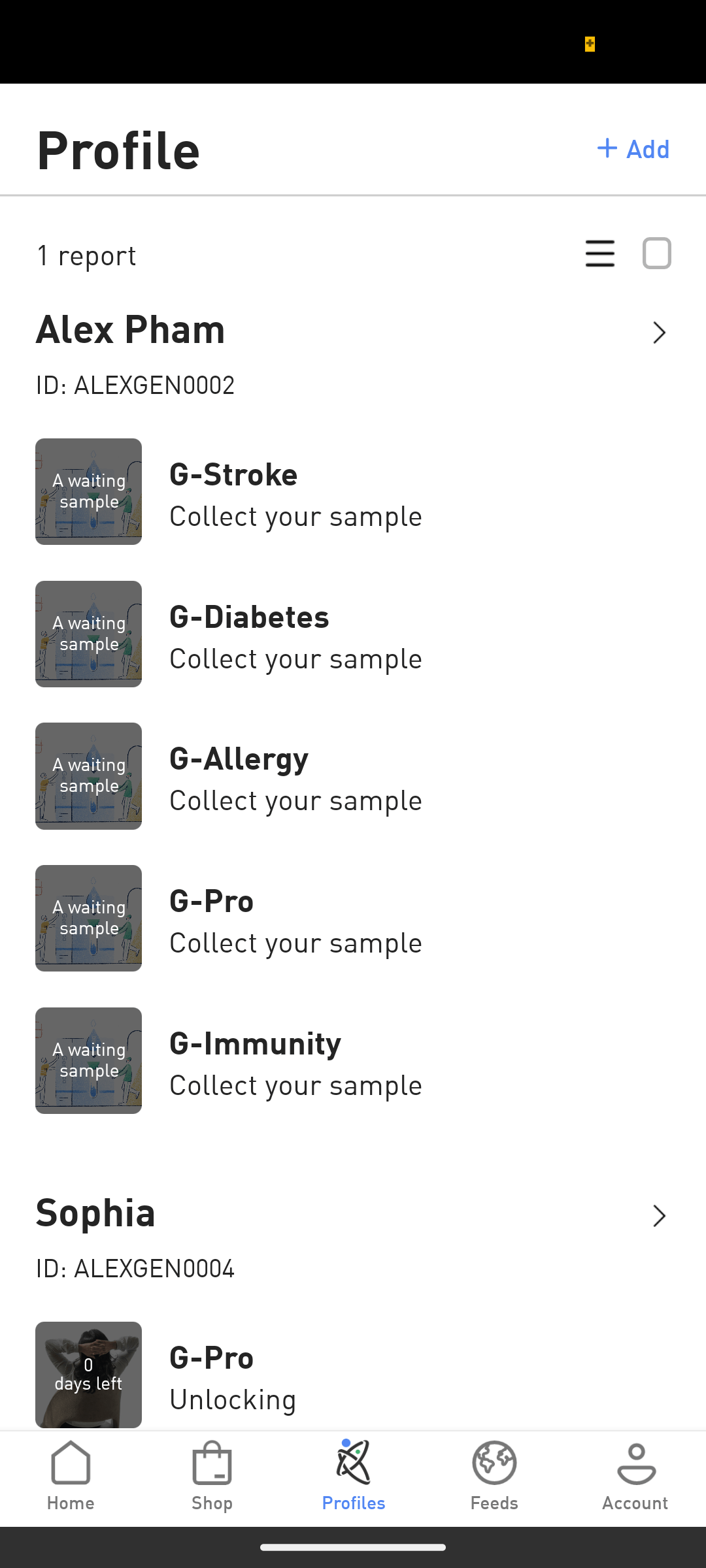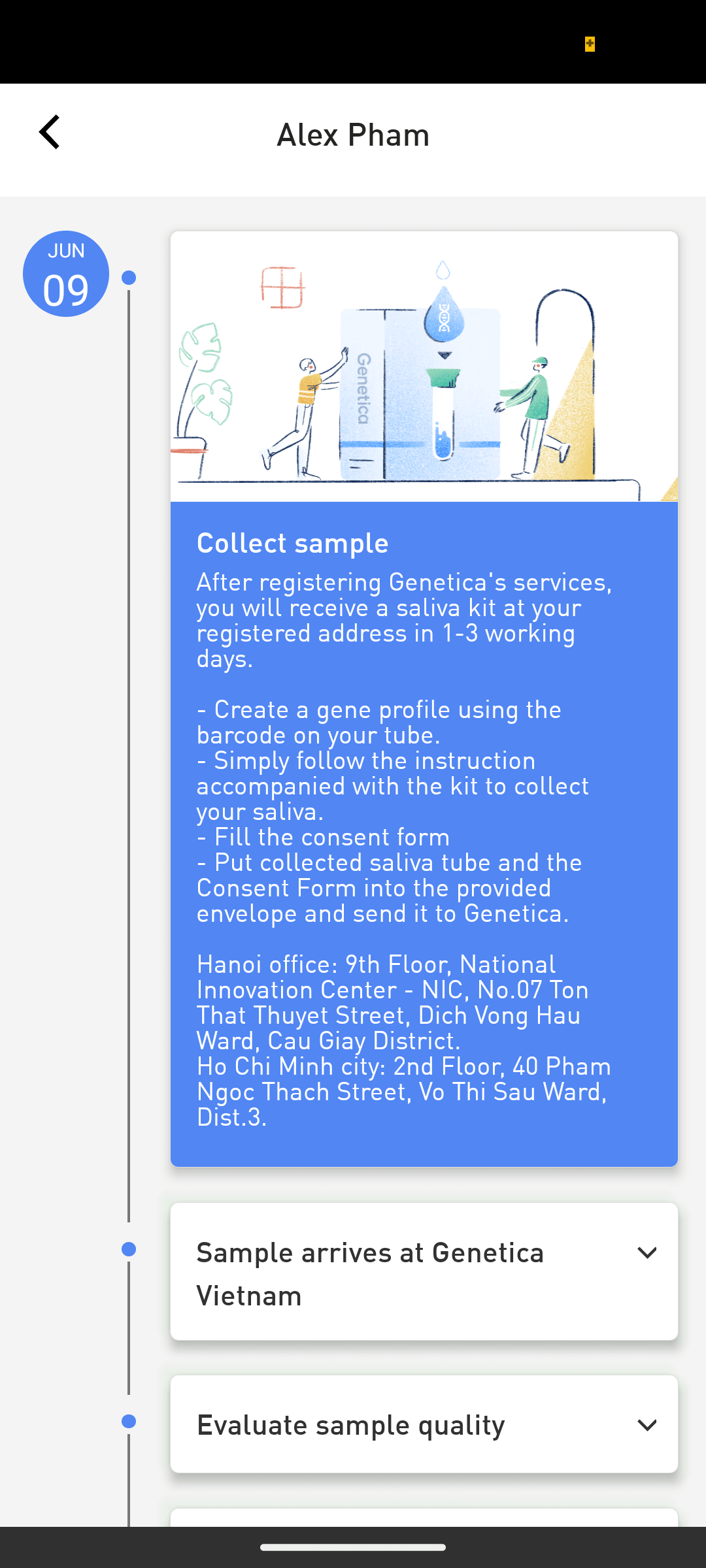Changing registered information request form
The Use of Changing registered information request form?
- Change/add the email address for receiving genetic decoding (report) results.)
- Change/add the phone number for receiving genetic decoding (report) results on the Genetica application.
Steps
Click Download Changing registered information request form
Print and fill in all the required information accurately.
Contact Genetica to retrieve the form, by one of the following means:
Send a message via Genetica's Zalo, following this template:
Sample/Service Request Retrieval
- Contact Name:
- Contact Number:
- Address:
The mail carrier will come to collect within 2-4 working days. Genetica will update your genetic profile once we receive a valid form.
Customer can monitor their Genetic profile on Genetica app by pressing Profiles menu > Select desired profile